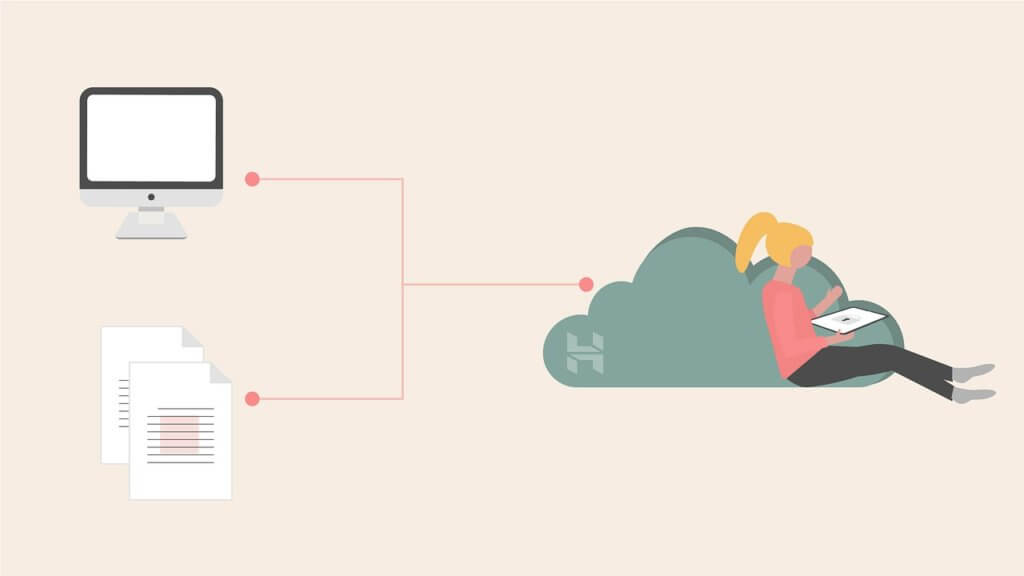Introduction
SQL Accounting software is well known as an accounting tool designed to help businesses run efficiently. It delivers you a blend of powerful business modules.
SQL Accounting software can be used on a wide range of operating systems, going from Microsoft Windows Vista, Windows XP, Windows7, Windows 8, and above which recommended with 64 bits windows.
Feature Highlights of SQL Accounting
SQL accounting software is one for all. It fits every business, every industry, from new startup small businesses, growing SMEs, to large corporate. Let’s learn more about what will you get from this software and how it works.
Restriction Free
Access your account and organize your business anytime, anywhere. This is made possible by the cloud version of the accounting software.
User-Friendly
It is easy to learn and flexible. Users without accounting knowledge will know how to use it too. Just do data-entry and SQL will process for you.
Comprehensive Reports
SQL Accounting generates more than 2500 comprehensive reports including:
- cash flow,
- sales report,
- profit and loss statement,
- and other advanced analytic reports.
Data Migration
If you are currently using other accounting software, you can easily migrate your existing data to SQL Accounting. Accounting software that are supported by this migration are:
- UBS Accounting,
- AutoCount Accounting,
- Mr. Accounting,
- QNE Accounting,
- MYOB, and so on.
Track Your Business
You can track your business performance effortlessly. Track sales, purchases, inventory updates and customize sales commission calculation by costs, profit margin, payment terms and so on.
Safe and Secure
SQL highly concern your data privacy. Business owners can restrict their employee’s access and control to certain documents.
Bulk Email
Bulk email in just one click. Email statements or reminder letters to all your customer individually with password encryptions in just one simple click.
Integrate with WhatsApp
SQL Accounting is the first accounting software integrated with Whatsapp. With this feature, you can easily send any business document such as quotations and invoices to clients via Whatsapp.
Integrate with Various Marketplaces
SQL Account software is integrated with many famous marketplaces such as Lazada, Shopee, Boost, Zalora.
Helpful Support Team
All SQL users are entitled to join the monthly hands-on training for free. There is also support team who is ready to assist you via phone, email, and remote access.
SQL Accounting Key Features
SQL Accounting software includes the fundamental six accounting core modules which are General Ledger, Customer, Supplier, Stock, Sales, and Purchase.
General ledger: The general ledger is a bookkeeping system used to keep track of and summarize the transactions of a company. It helps the business owner to look at the bigger picture and clear about where the money goes. The general ledger classifies all transaction information through the accounts. Also, it is the primary source for compiling the company’s trial balance and financial statements.
Customer (Account Receivable): The customer module of SQL Accounting helps manage customer maintenance easily. Besides the speedy invoice key-in system, it supports a customize customer aging formula to calculate accurate credit terms. It also features Advance Credit Control, a feature that lets you set a credit limit and an overdue limit for each supplier.
Supplier (Account Payable): The supplier module of SQL Accounting covers the features listed in the customer module. On top of that, the supplier module supports Bank GIRO function for all banks, Its user-friendly feature made maintenance of vendors easier.
Stock: The stock module helps users to manage inventory effortlessly. You can do the stock costing calculation and production material planning accurately with SQL Account. The feature also includes organizing your stock by filtering category and generating a barcode for your stock.

Sales: One of the most attractive features of the sales module is the profit estimator. So, when you send out the quotation, you have already got the best estimation of profit. You can easily separate the sales price for agents, dealers, and end-users with its multiple pricing system. Sales records can be viewed and grouped easily.
Purchase: The purchase module provides some similar features to the sales module. Apart from that, users able to check the stock balance and purchase price history when creating a purchase order. This may help you to make a more accurate decision before purchasing any particular item.
Testimonials
Watch this video to check out how SQL users from different industries think about SQL Accounting software and why do they recommend it to you.
Discover how SQL Accounting software helped Goodnite International Sdn Bhd, one of the leading bedding solutions in South East Asia to run their business.
Pricing of SQL Accounting
With just a one-time payment, users get a whole-life license. SQL Accounting software offers a variety of pricing plans for users with different needs.
Here’s some good news for SMEs out there! Malaysian government subsidies 50% or up to RM5000 matching grant for SQL products. Contact any dealers of SQL Accounting for more information.
Dealers of SQL Accounting
You can purchase the software from the authorized dealers. Authorized dealers will provide after sales service and support that ensurs you have a good experience using the software.
Download Free Trial of SQL Accounting
You can try the software before you buy it. You can download the trial for free and evaluate the adaptability and suitability of the product.